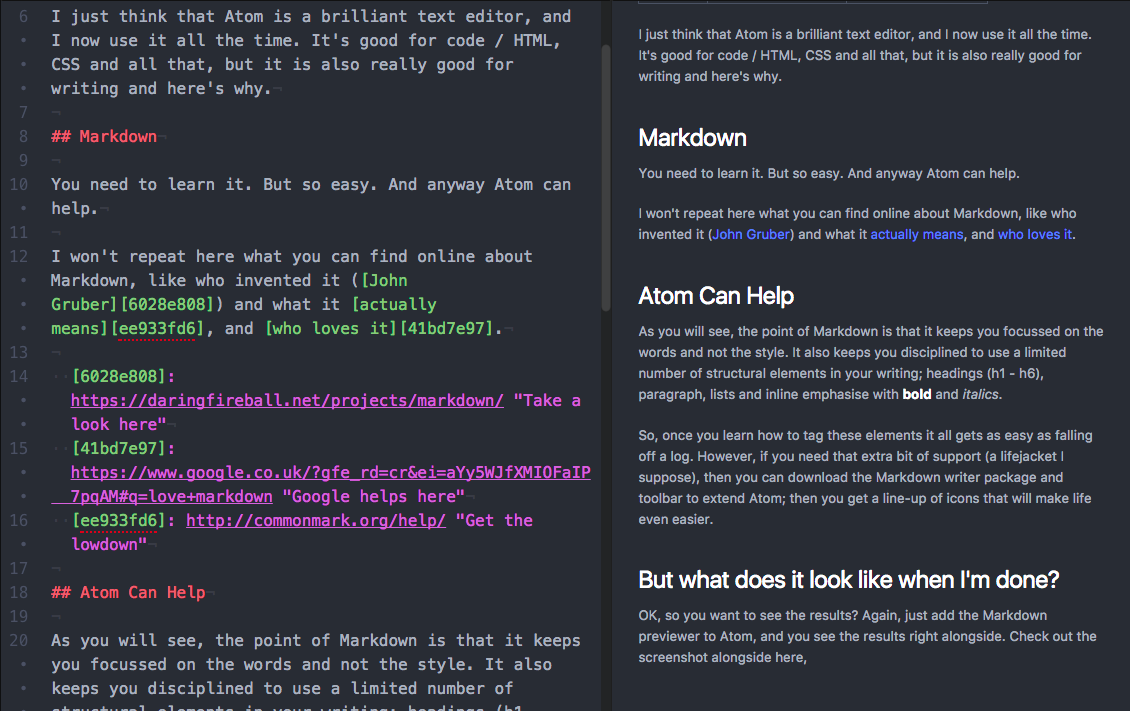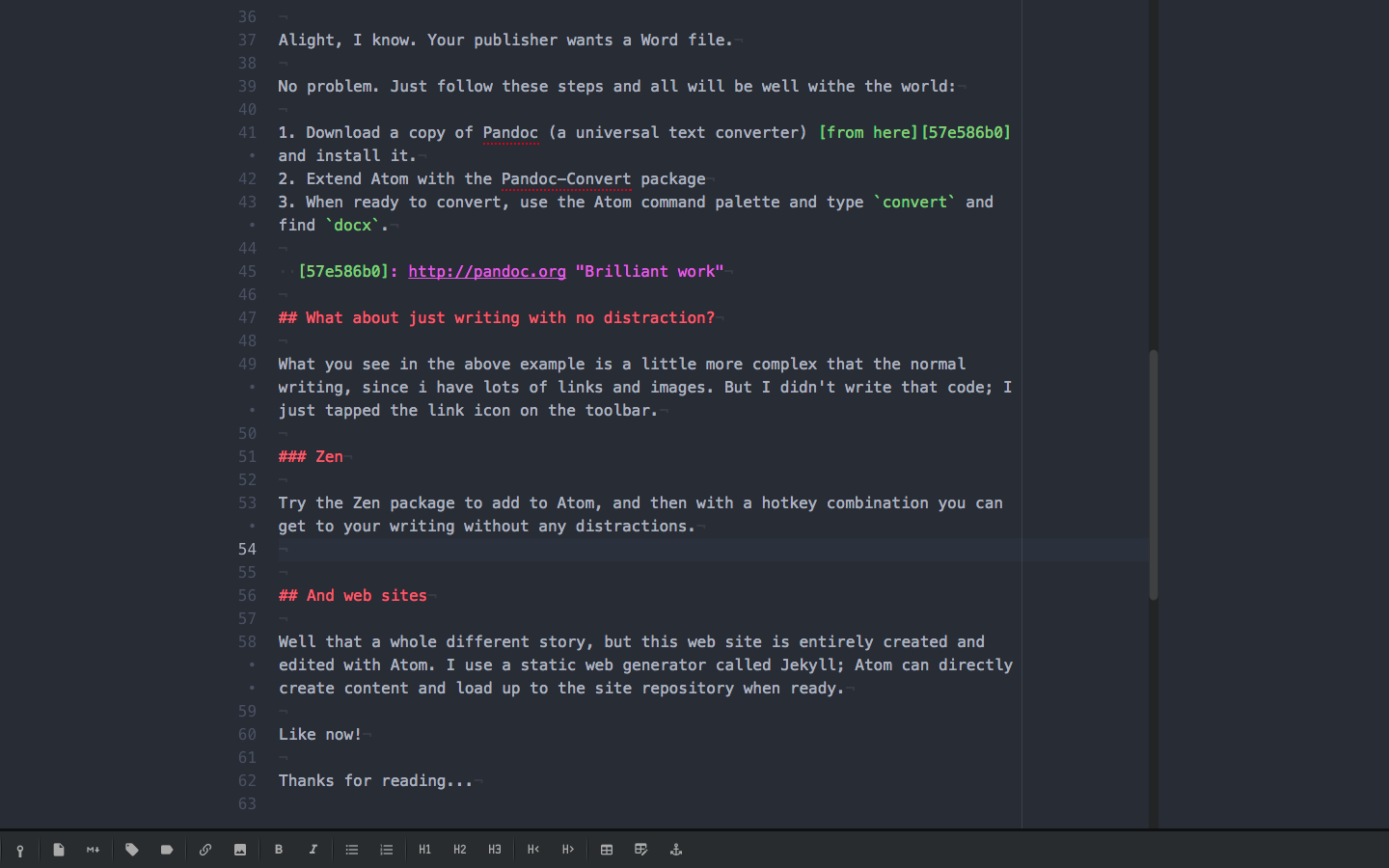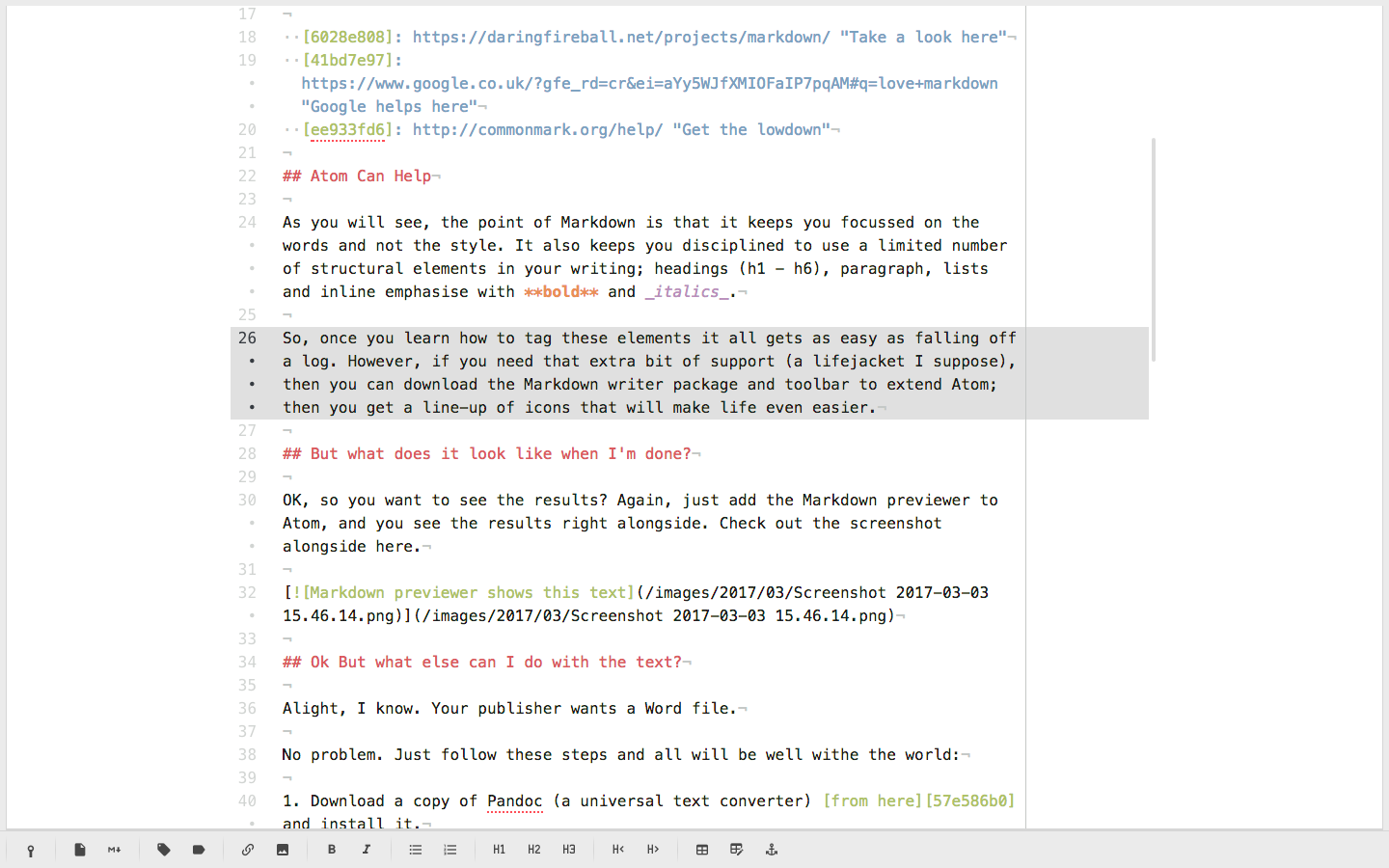Writing with Atom
03 Mar 2017I just think that Atom is a brilliant text editor, and I now use it all the time. It’s good for code / HTML, CSS and all that, but it is also really good for writing and here’s why.
Markdown
You need to learn it. But it is so easy. And anyway Atom can help.
I won’t repeat here what you can find online about Markdown, like who invented it (John Gruber) and what it actually means, and who loves it.
Atom Can Help
As you will see, the point of Markdown is that it keeps you focussed on the words and not the style. It also keeps you disciplined to use a limited number of structural elements in your writing; headings (h1 - h6), paragraph, lists and inline emphasise with bold and italics.
So, once you learn how to tag these elements it all gets as easy as falling off a log. However, if you need that extra bit of support (a lifejacket I suppose), then you can download the Markdown writer package and toolbar to extend Atom; then you get a line-up of icons that will make life even easier.
But what does it look like when I’m done?
OK, so you want to see the results? Again, just add the Markdown previewer to Atom, and you see the results right alongside. Check out the screenshot alongside here.
OK. But what else can I do with the text?
Alright, I know. Your publisher wants a Word file.
No problem. Just follow these steps and all will be well with the world:
- Download a copy of Pandoc (a universal text converter) from here and install it.
- Extend Atom with the Pandoc-Convert package
- When ready to convert, use the Atom command palette and type
convertand then finddocx.
What about just writing with no distractions?
What you see in the above example is a little more complex that the normal writing, since i have lots of links and images. But I didn’t write that code; I just tapped the link icon on the toolbar.
Zen
Try the Zen package to add to Atom, and then with a hotkey combination you can get to your writing without any distractions. You won’t even see Facebook.
Like what you see? Or Not?
You can change the theme and get an entirely different environment.
And web sites
Well that a whole different story, but this web site is entirely created and edited with Atom. I use a static web generator called Jekyll; Atom can directly create content and load up to the site repository when ready.
And Medium.com
Yes! You can post to Medium once you have installed the package Medium Editor. Currently this does not support image upload, so consider another way. You can use Atom to create your web page and then import this to Medium.
Thanks for reading…