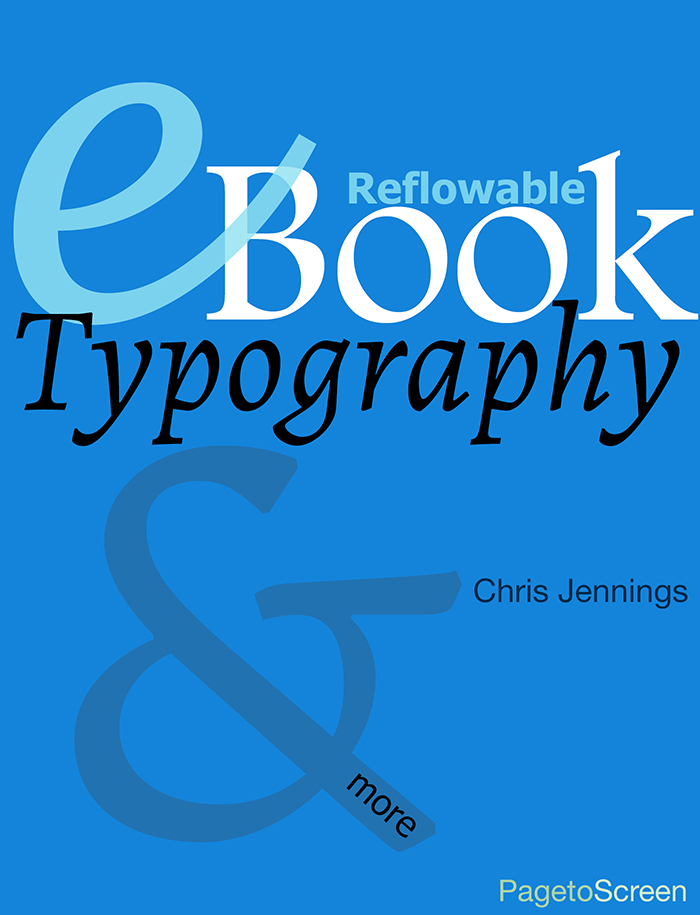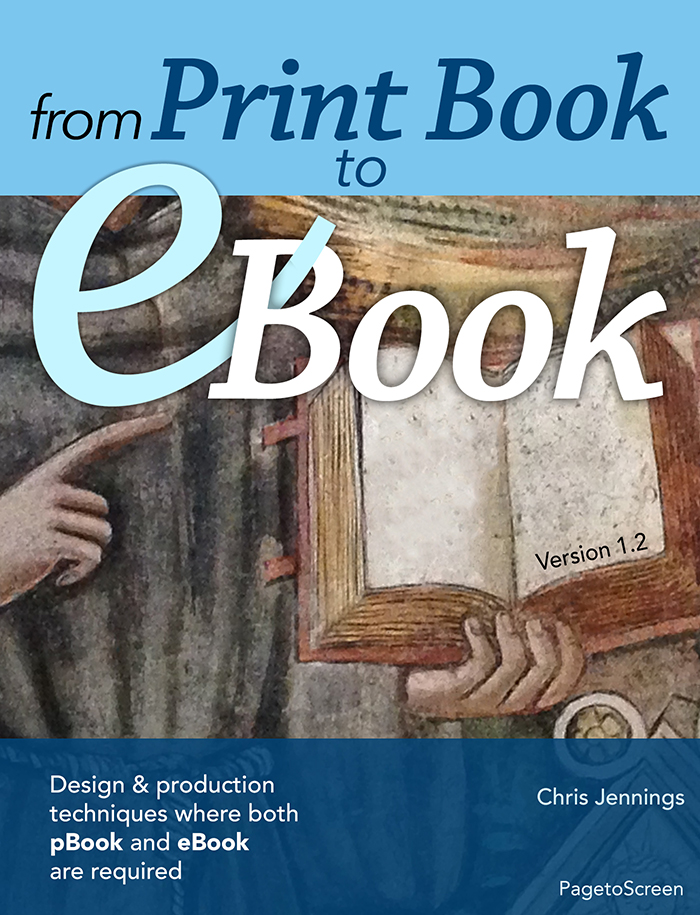Multi-Platform Publishing Workflow and techniques for designing, creating and publishing for page and device
Status of this page: expandVersion: 0.2| June 14, 2017
Preface
In a previous eBook eBook Typography I dealt purely with the standard re-flowable eBook, in which the user can adjust the font size, typeface and other typographic details. In some ways this earlier work was just one detail in the ever increasing complexity and alternative options in creating eBooks. My eBook From Print Book to eBook gives an overview of the various options open to publishers when they create eBooks as part of the workflow from print production.
In From Print Book to eBook one option was to create a fixed-layout eBook using Adobe InDesign. An eBook using this method results in an ePub to the ePub3 standard and provides more distribution options than the multi-touch eBook that is delivered using Apple’s iBooks Author software. This latter was also covered in From Print Book to eBook, which itself was created with iBooks Author.1
Most eBooks should be delivered as the re-flowable type. Even when there is a need for illustrations, the widely supported re-flowable ePub is what most eReader software and devices support. There are some differences in the way publishers create these eBooks and it can be frustrating when reading on your Amazon Kindle or your Nook, the way images can be enlarged (or not), or the way footnotes and hyperlinks can disturb the reading flow.
The fixed-layout eBook is essentially the same as the printed page or the PDF. However, there really needs to be a good reason to deliver as fixed-layout, since we are removing certain useful and sometimes essential user control from the reading experience. We can justify the fixed-layout choice, because we want to enhance the reading experience with some features that provide extra information beyond the normal reading flow.
-
iBooks Author is a terrific piece of software and really offers a great number of techniques for adding interactivity and dynamic effects, however, eBooks created with this software can only be delivered through Apple or distributed for free. On the other hand, ePub files that conform to the correct standard can be distributed via a variety of systems; as well as through the Apple Store. Further details about iBooks Author in the chapter devoted to this software ↩