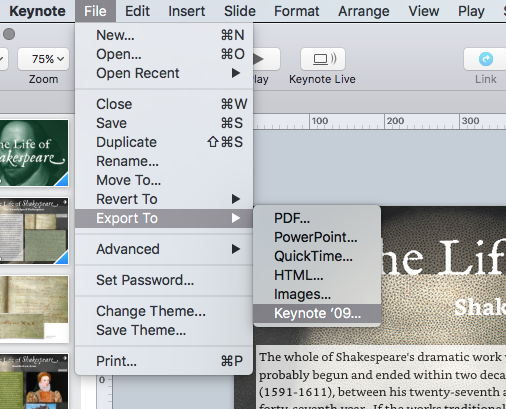Using Keynote to build an interactive widget for iBooks Author
01 May 2017Apple’s Keynote application (on MacOS and iOS) is fabulous! Of course, it’s main purpose is a presentation tool (familiar with Powerpoint? It is similar).
Sure, we can make cool slide shows to accompany our lectures and talks, but we can also create self-running, interactive screen shows that can be added to our ‘multi-touch’ ebooks generated with Apple’s iBooks Author.
In this screencast we show how to generate an attractive and dynamic application with images and text. We can use various transitions and animations to enhance the quality and then add to the iBooks Author eBook.
Please note: The presentation in Keynote needs to be set to
Links Onlyso that the slides don’t go forward wherever you touch. However this only works properly (in iBooks Author) if you export the Keynote for version 9.